Description
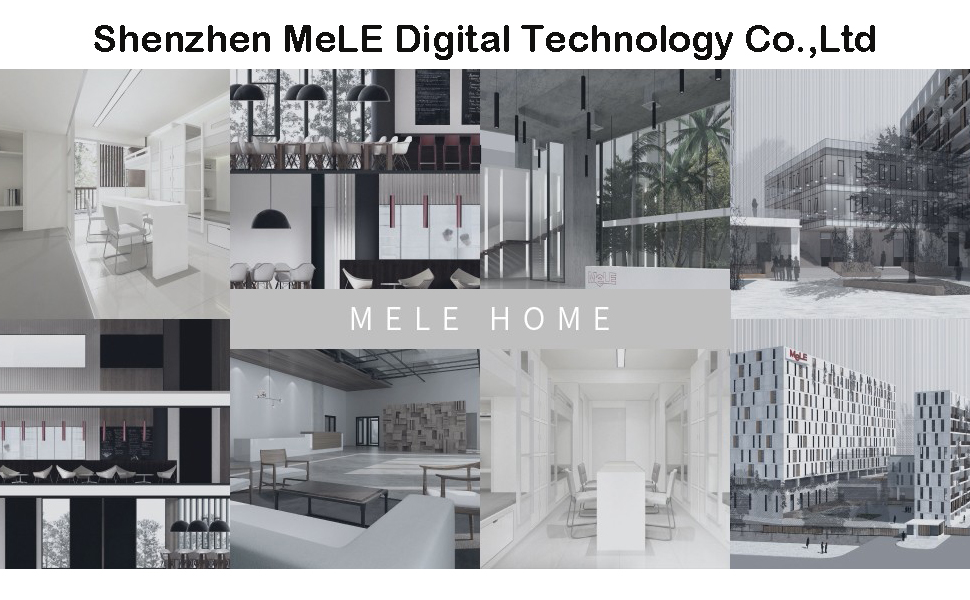
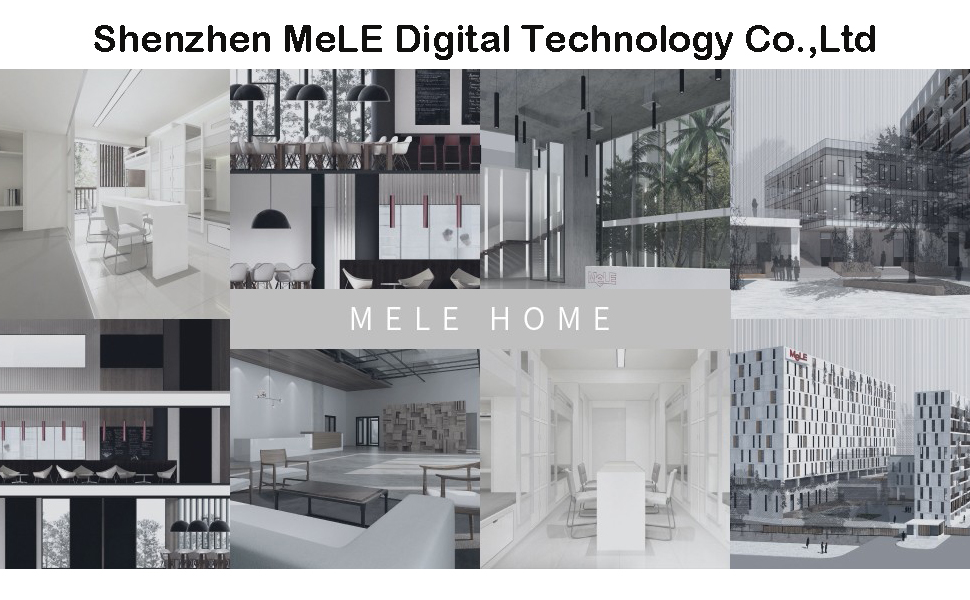
Shenzhen MeLE Digital Technology Co.,Ltd, founded in September 2004, is a High Technology group with product R&D.
- MeLE mini pc computers specialize in fanless design,quiet in 0bd noise,portable in size,and high performance to run light tasks with Microsoft word,power point,excel,photoshop,premier softwares.
- MeLE mini PC is an ideal tool for teacher and students back to school,an economical tool for commercial advertisement by digital billboard,for industry to support MIS/MES,and a proper tool for people to fulfill IOT goal.
- Does it have TPM 2.0?Can it be upgraded to Windows11?
- Yes,it has TPM2.0,and this mini pc can be upgraded to windows11,which depends on when Microsoft releases the new version.
- Does it Strengthen touch Screen?
- Yes,the mini computer supports touch screen,you want connect the mini pc to your touch screen with a hdmi cable and a usb cable to ensure the video and data delivery.
- Does it work with a laptop or all-in-one computer?
- Yes,you’ll be able to connect the mini pc with your laptop and all-in-one computer, which work as monitors,please make sure your laptop and all-in-one computer have the HDMI-IN port.


Instructions on operating MeLe Queiter2 mini pc
How to activate Windows?
The MeLE mini PC pre-installed with Windows 10, supports personalization, Windows Update, and lets you reinstall Windows repeatedly. The Windows license is built into the BIOS, so you don’t have to enter the 5×5 key number when you recover or reinstall Windows. Windows is automatically activated when your MeLE mini PC is connected to the Internet.
How to enter the BIOS settings?
Press the power button, and press F7 or Delete to enter the boot device selection menu-> select Start Setup and press Enter.
Instructions to install Ubuntu 20.04
Press the power button and press F7 or Delete steadily to enter select boot device menu –> select Enter Setup and press Enter to enter into BIOS Setting menu. Select Advanced –> CSM Configuration –> Enter to. Select CMS Strengthen –> Change disabled to enabled. F4 Save & Exit
Can it be powered by power bank?
No, it’s better not to do that. The mini PC needs stable 12V 2A power supply, it must connect with MeLE mannufacturerd power supply.
Can it runs large-scale online games or professional video software?
No, heavy-loaded tasks may not run smoothly on our mini pc.
Where can I get more Strengthen?
Please visit MeLE web sit e -> Strengthen -> Service Requests / Drivers & Downloads.
To get Strengthen for your MeLE product with free diagnostic tests, drivers, downloads, how-to articles, FAQs and community forums.
|
|
|
|
|---|---|---|
Wide CompatibilityMulti-interface & optional connectivity,connect versatile device via wifi ,Bluetooth, usb and hdmi port,such as TV monitor keyboard mouse,etc. BIOS: Strengthen Wake on LAN/PXE/BIOS One-Step Reset/Auto Power on/RTC wake up. |
Pocket SizePortable Size,Ultra Thin 13.1*8.1*1.83cm/5.15*3.18*0.72inch (length*width*thickness) Product net weight:203g/0.44lb |
Dual 4k HDMI DisplayMeLE Queter2 mini pc supports dual 4k hdmi display,you’ll be able to watch 4k hdmi video on youtube and netflix,but the best visual effect is watching videos locally,for online speed will influence the 4k display. |
<a href="javascript:void(0)" data-action="a-expander-toggle" class="a-declarative" data-a-expander-toggle="right through its working.
Larger Storage
Built in Memory 8GB,128GB eMMC Storage,it offers large expandable storage for Mirco SD card(up to 1 TB), M.2 NVMe/ SATA 2280 SSD x1 (up to 4TB),supports external SDD/Hard Drive up to 4TB.
Stronger Connectivity
Suppots Bluetooth 4.2 ,2.4G/5.0G Dual Band WiFi,Stronger Bluetooth and stable Wi-Fi wireless Connectivity,supports Ethernet 10M/100M/1000M.









































